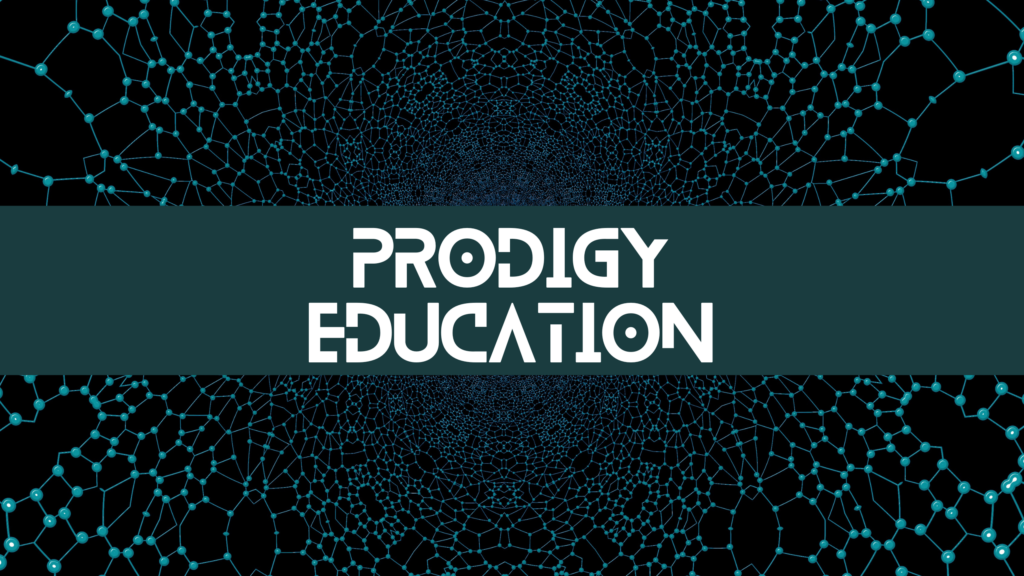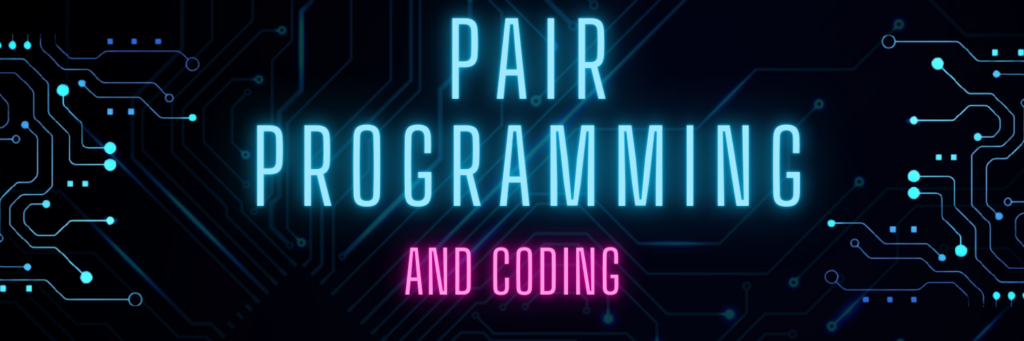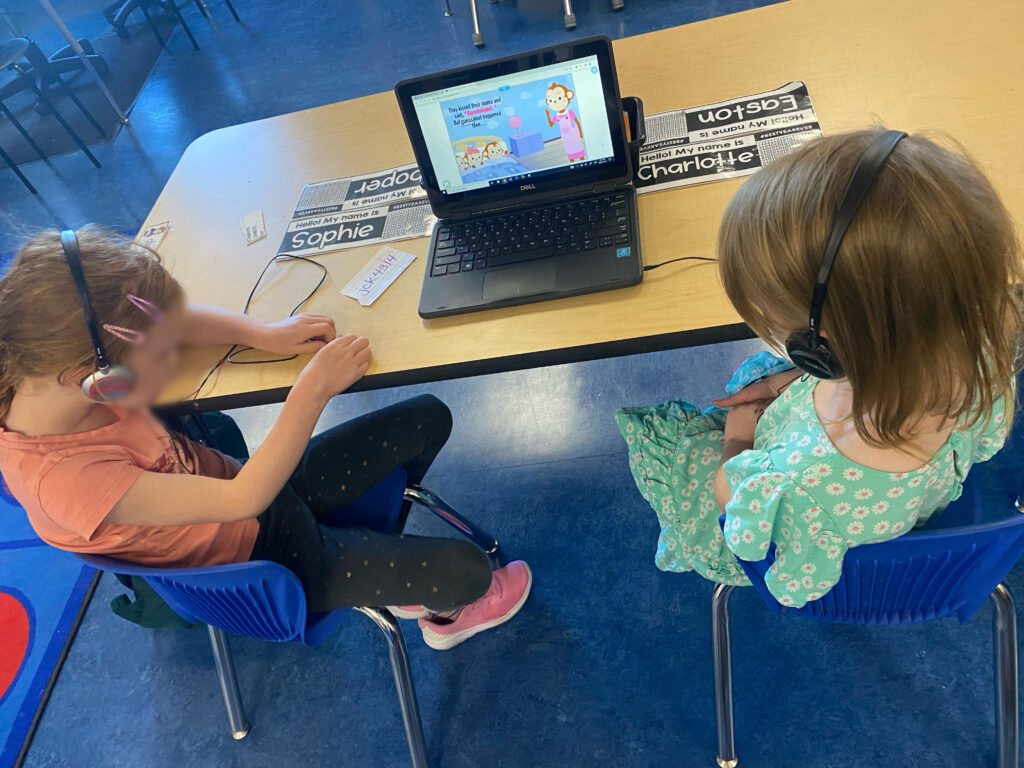This week, we got the luxury to go and explore the SD5 Design Lab located in the basement of Kootenay Orchards Elementary School.
This was an amazing opportunity and I have so much to share!
Anatomy
This large human eye artifact was one of many great educational tools for teaching anatomy. I know many are visual and hands-on learners like myself. I wish I had access to something like when I was in grade school as learning from a worksheet was a lot harder. They also had a large human head, brain, and ear. (All fake)
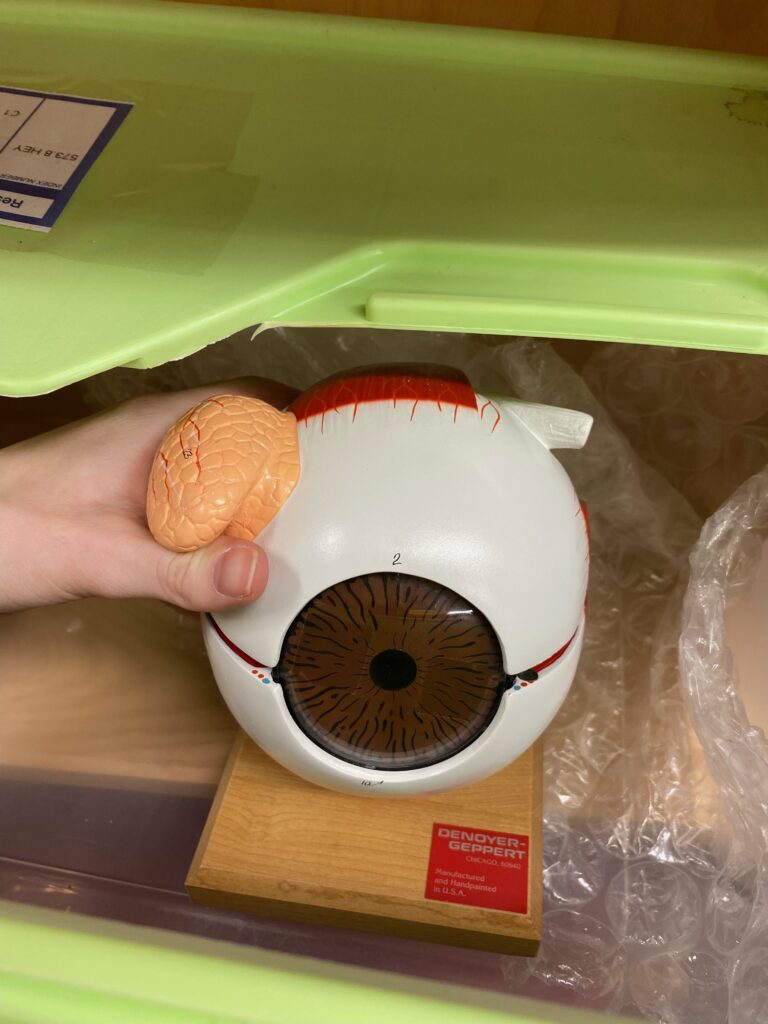
Now, holy smokes was this ever cool. They had a REAL cat digestive system. Another really interesting thing for students to learn from.
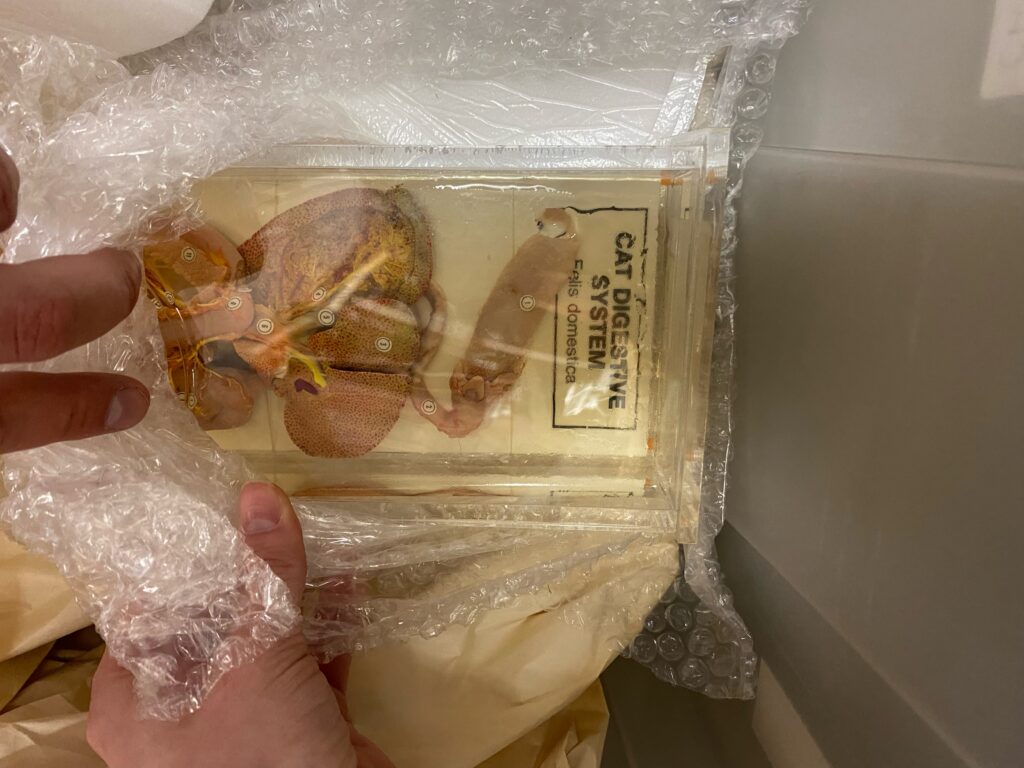
Outdoors

Adventure Backpacks
These were on of my favourite things. An already put-together backpack equipt with things like binoculars and magnifying glasses. This is amazing. Having the tools take students on adventures where they most likely do not have to share will make outdoor learning better for all students (and us teachers lol)

Outdoor Desks
Outdoor desks? Whaaaat? These are so awesome. In our field experience class, we spend a lot of writing outside, and having something like this would be great. I already know when I have my own classroom, that I want to spend as much time outdoors as possible. These will help tremendously!
Kits
Reading Kits
In our Literacy and Language class, we just talked about Reading Power. I was very interested in it, but not sure how exactly to go about it. Seeing these kits took away some of my stress for teaching reading. I love how they have different ones for each “big idea”.
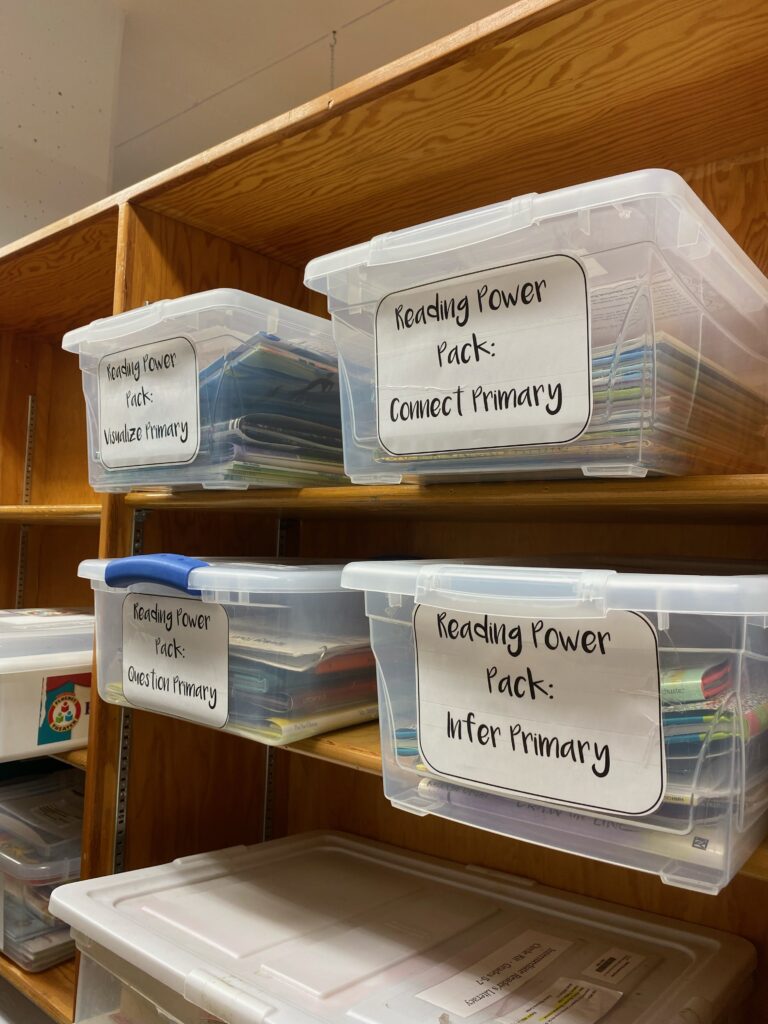
Math Kits
These grade-organized math manipulative kits will make life so much easier. As we were told, keeping track of these in a school is merely impossible. So, having these already made-up kits to take out will be so nice!
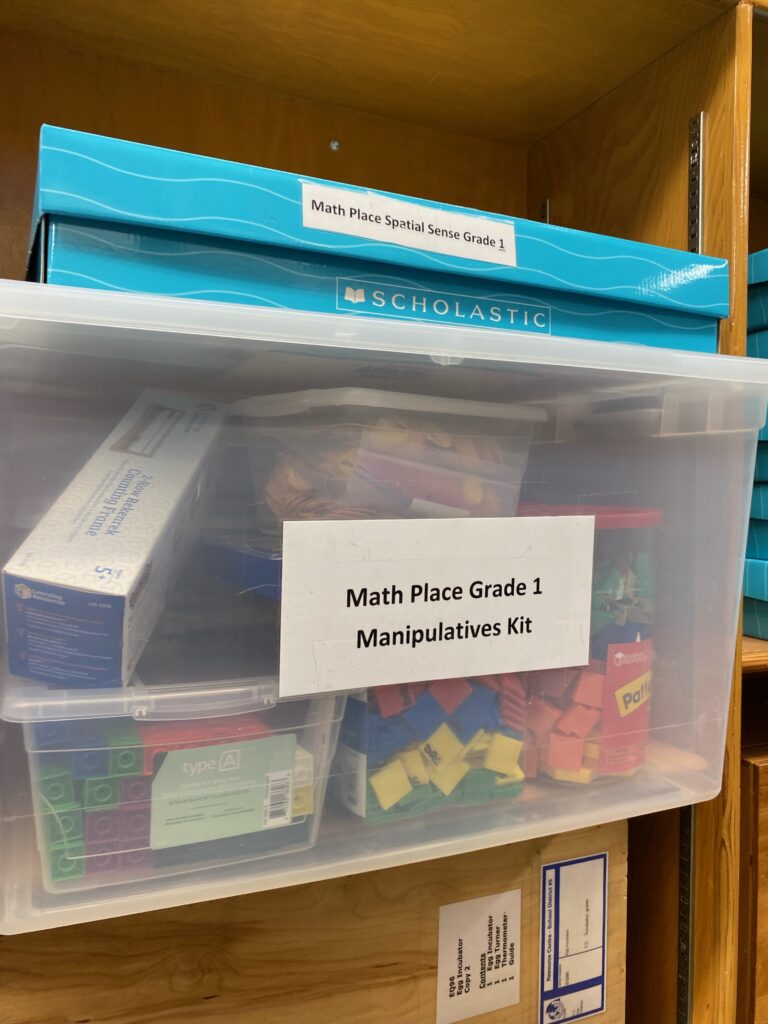
Other
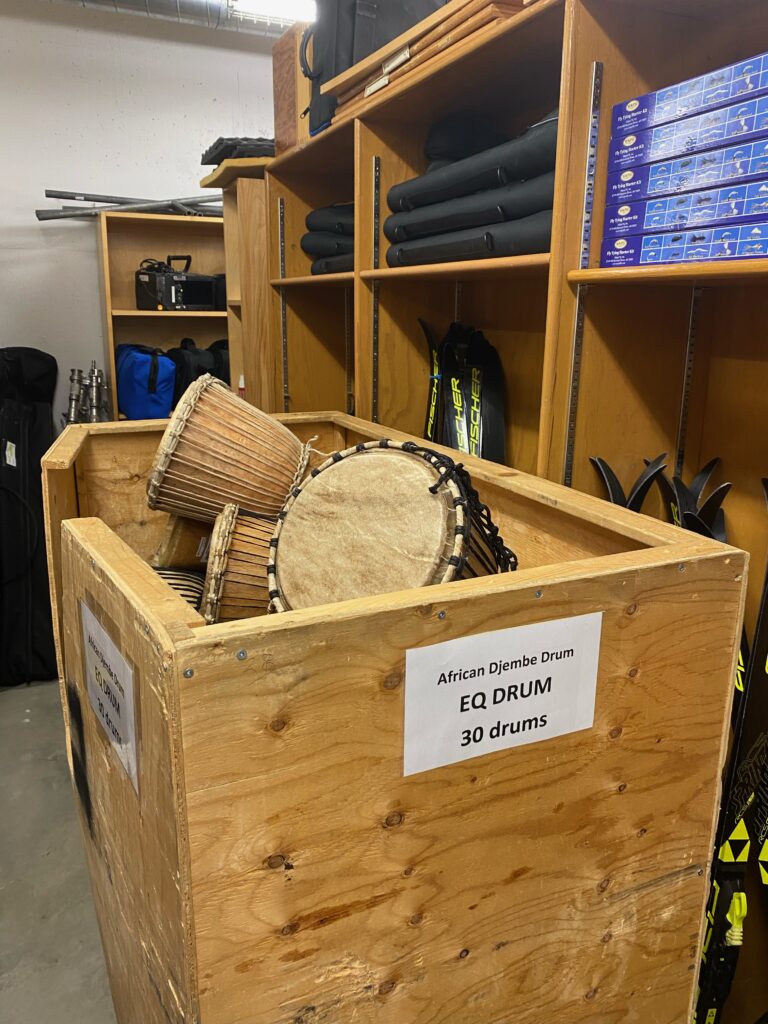
This set of drums is great. I would love to bring in an Indigenous drummer to teach my class the basics. Would be a great activity to explore Indigenous culture!

Laser Cutter
There was this super big and cool laser cutter (worth about $7,000). This had to be the highlight of the visit. I got to create a cute little Christmas ornament. Can you believe the finished product started out as a drawing? There are so many things a class could do with this!
There was so much more there and I was just so in the moment that I did not get photos of everything.
More things:
- 3D Printer
- IPads
- Little Robots
- Lego
- and more
I feel so lucky to have this design lab in my backyard. I will be utilizing it a lot in my teaching career!