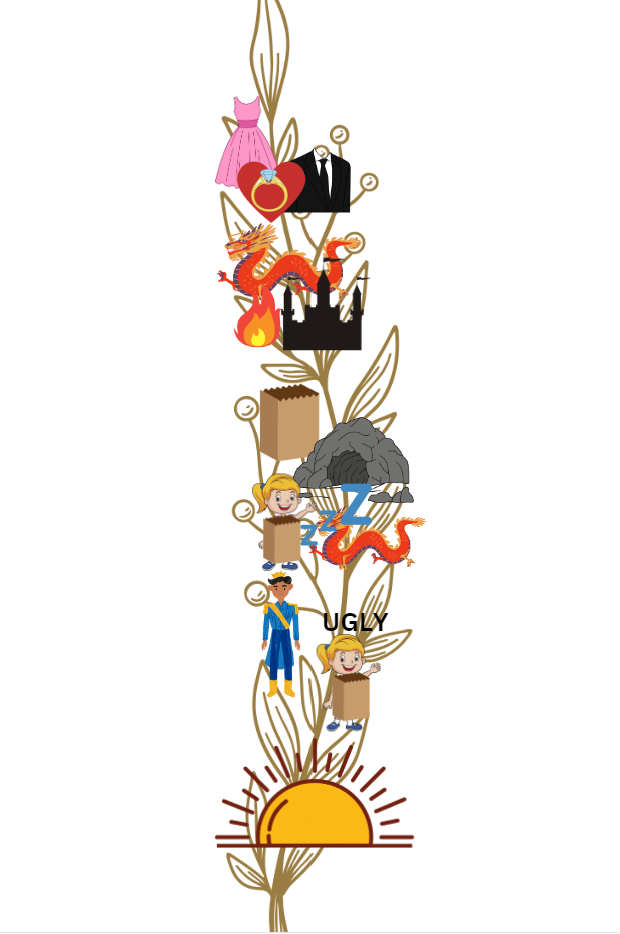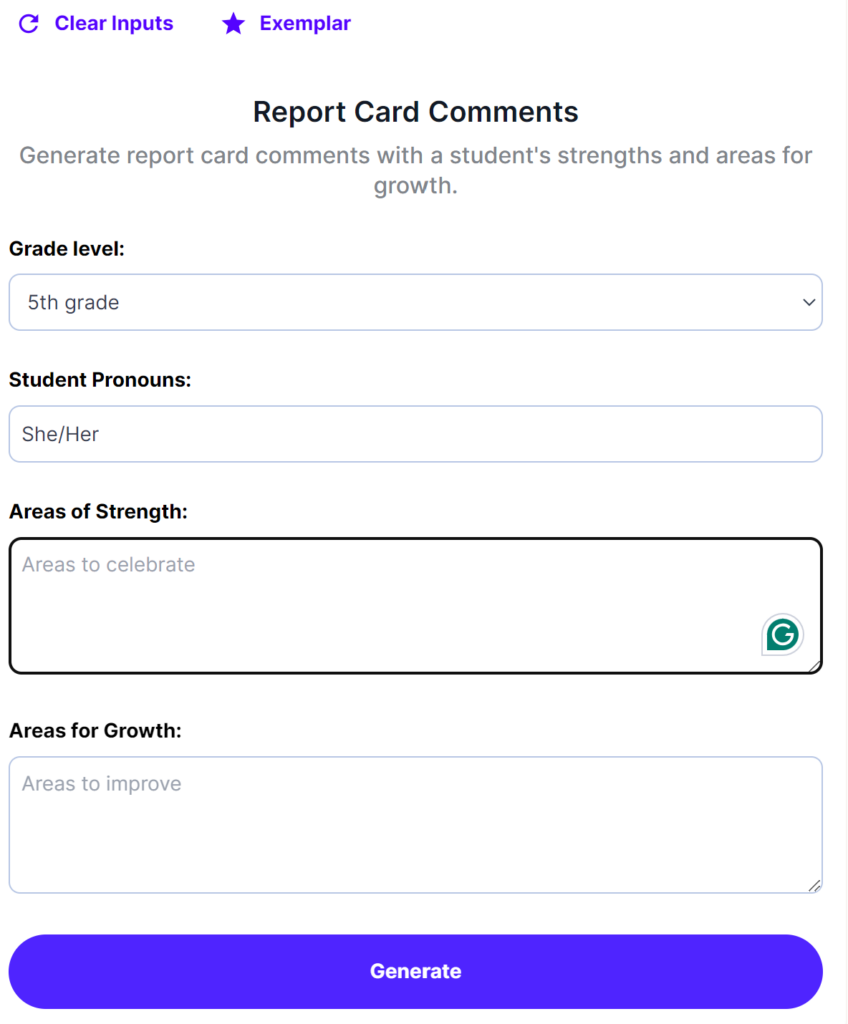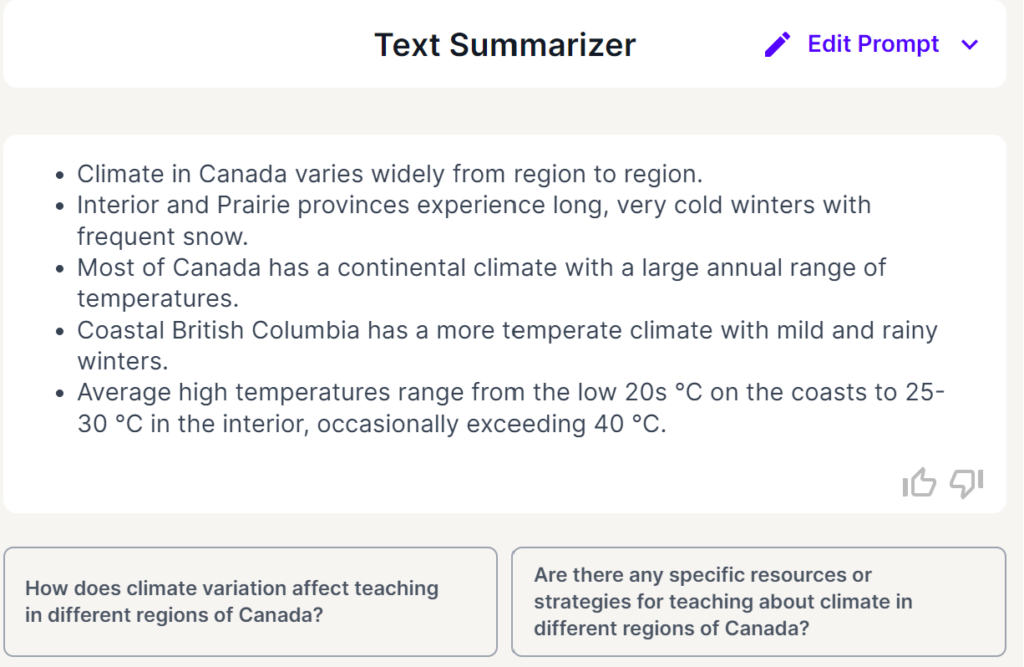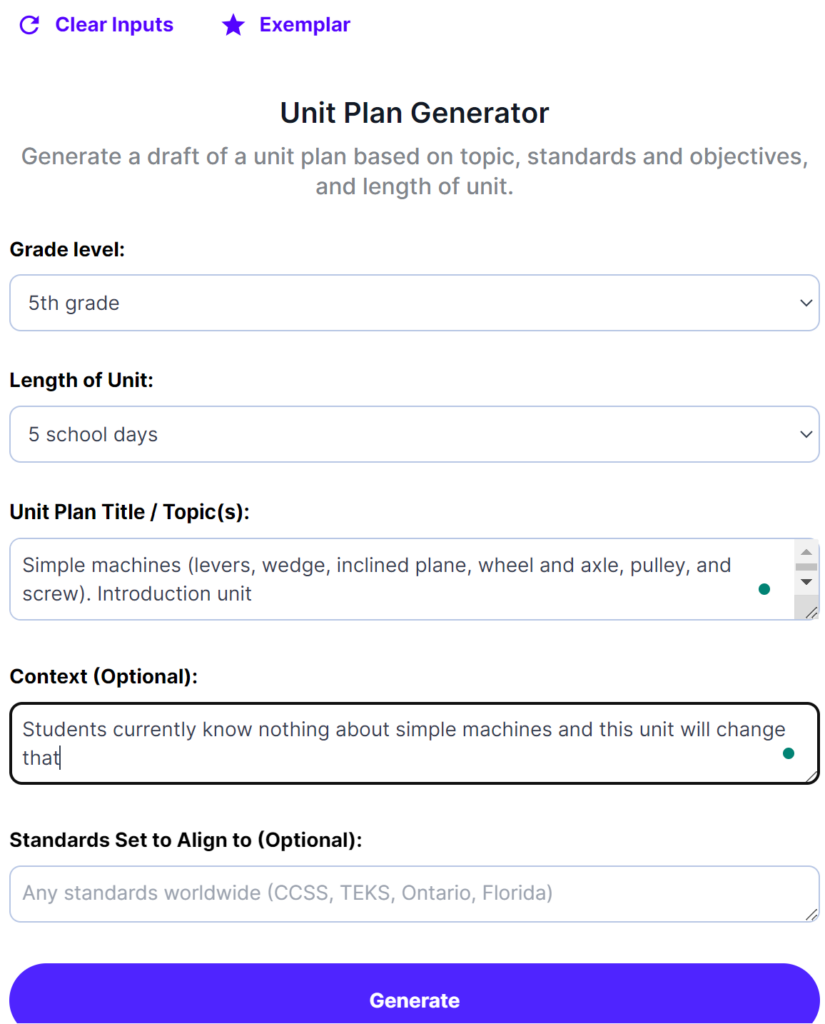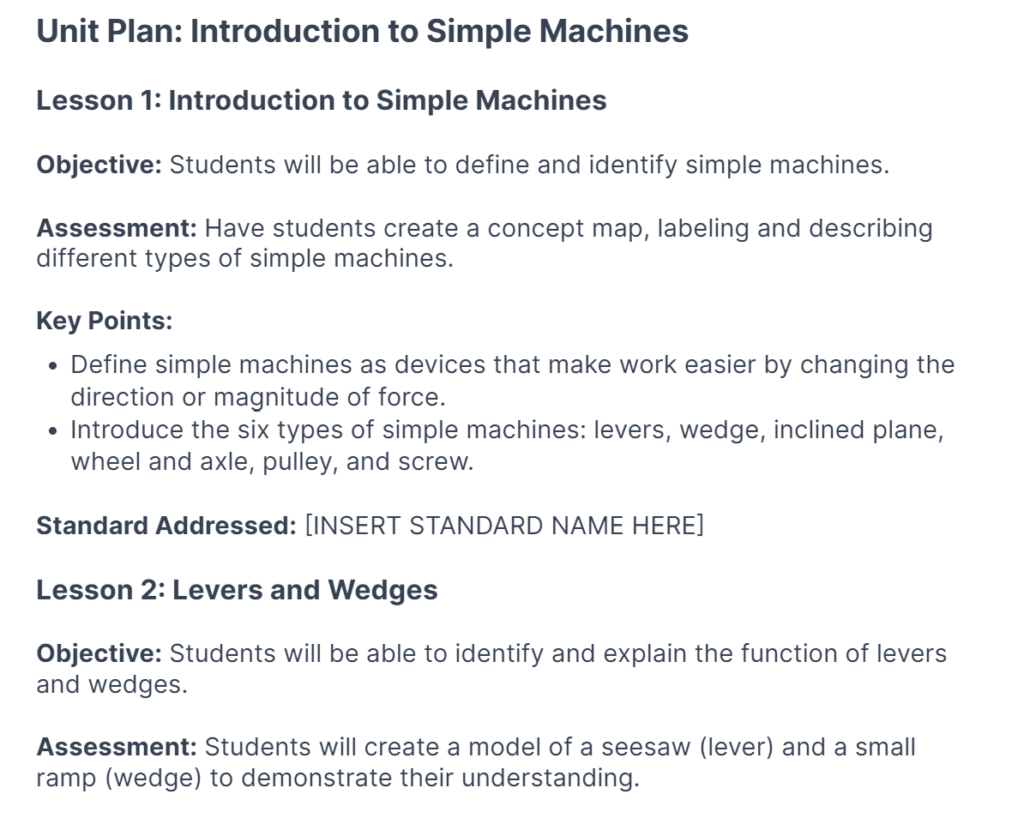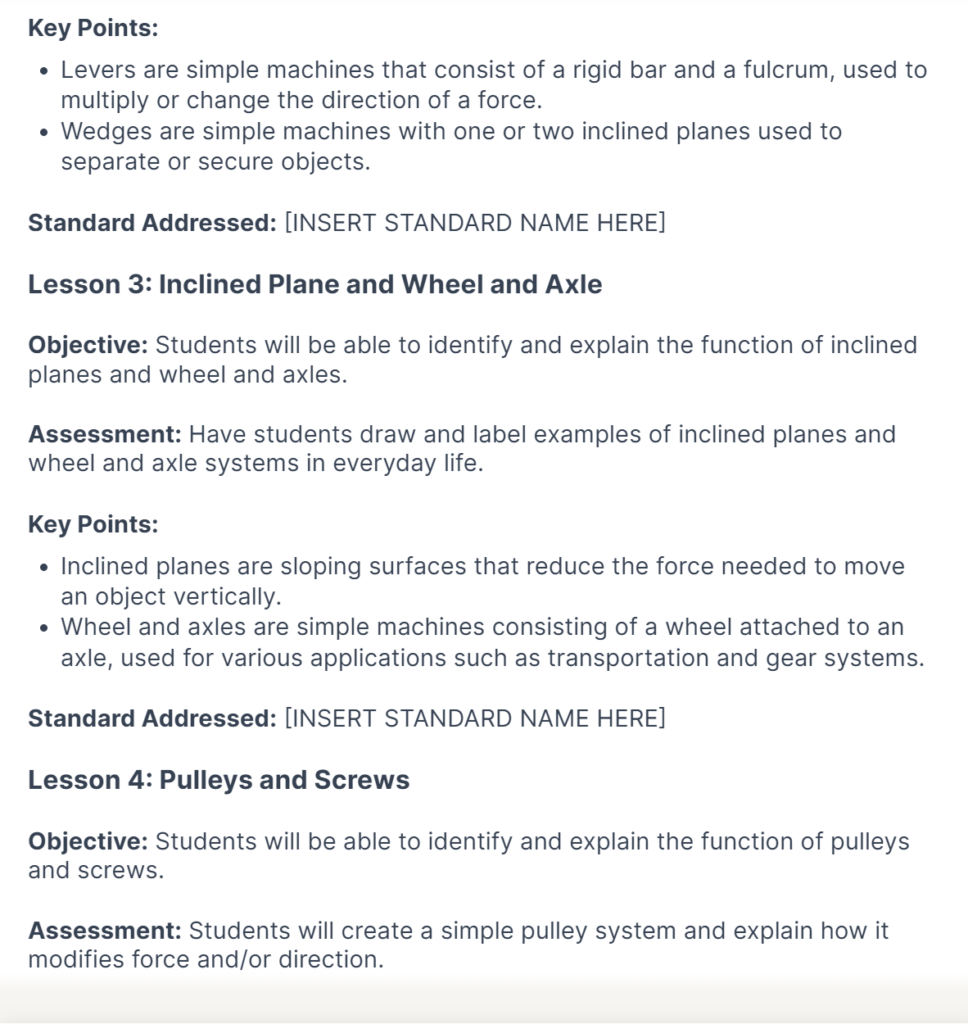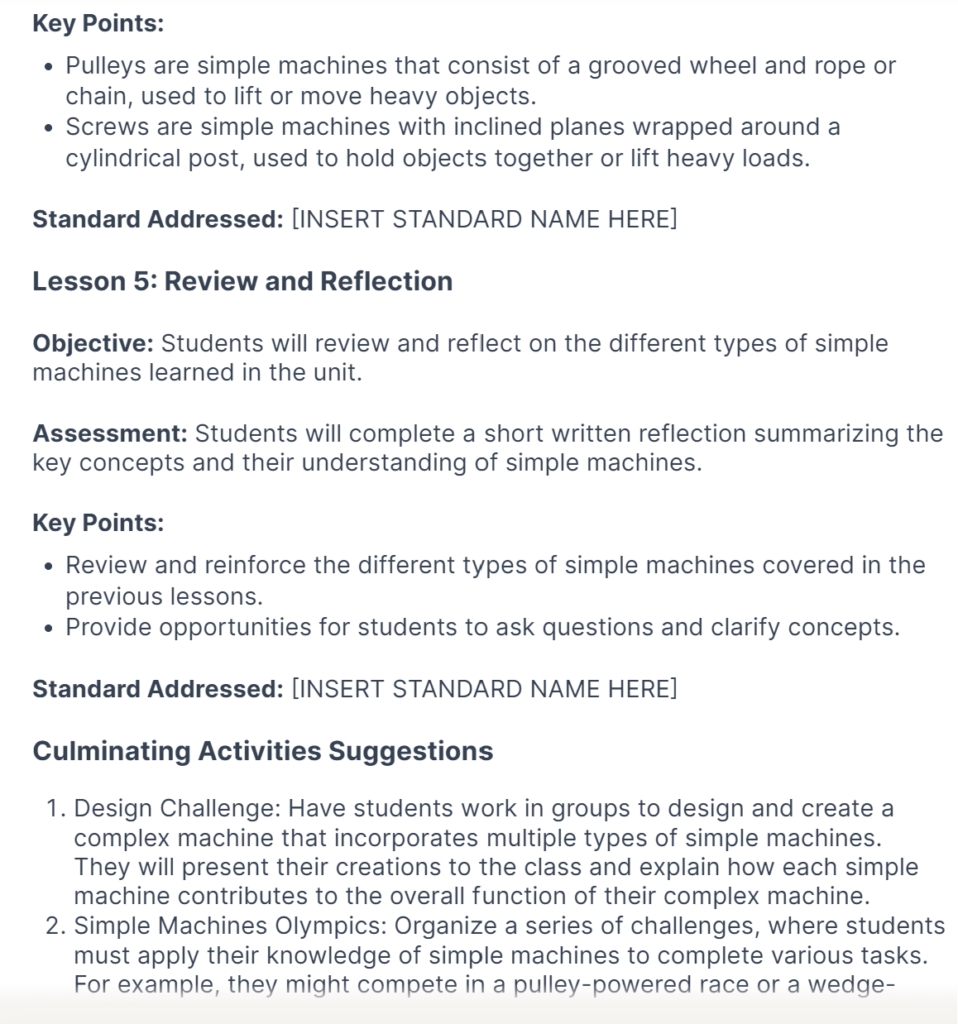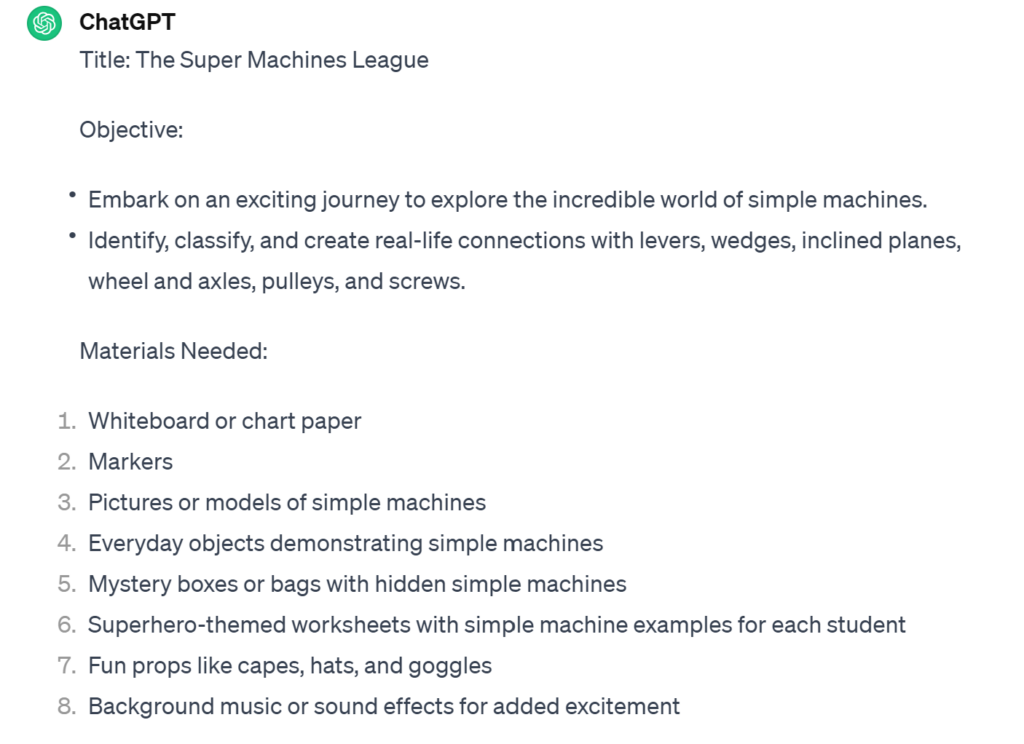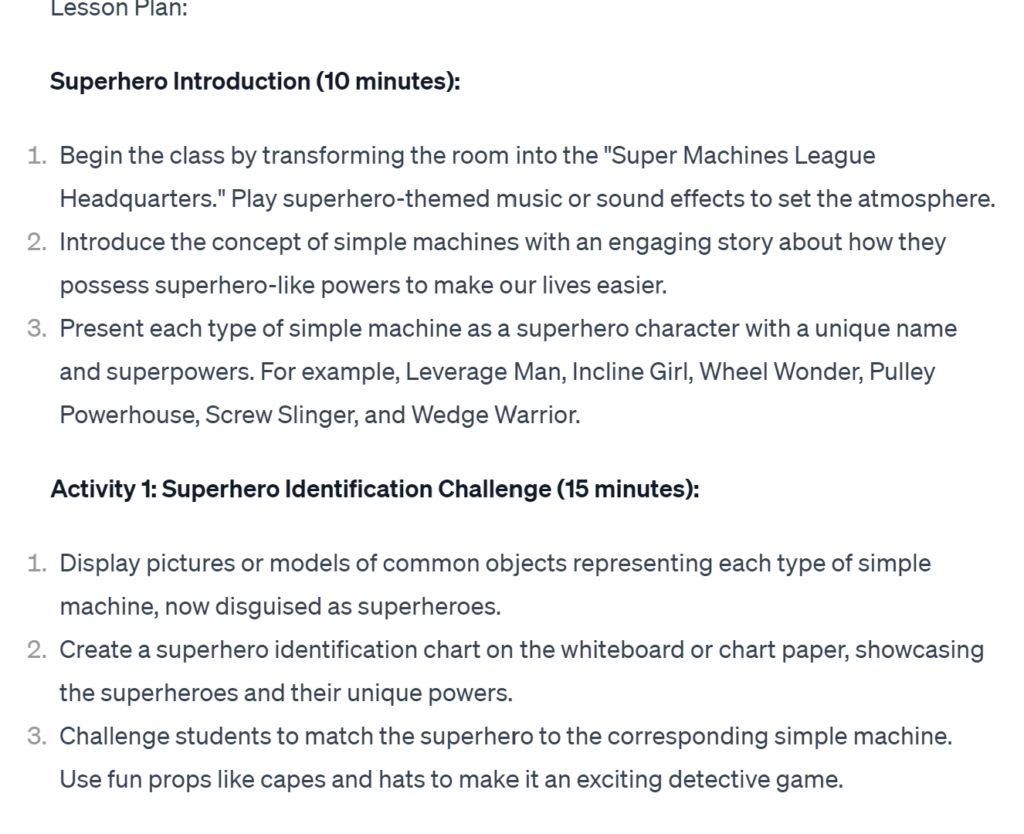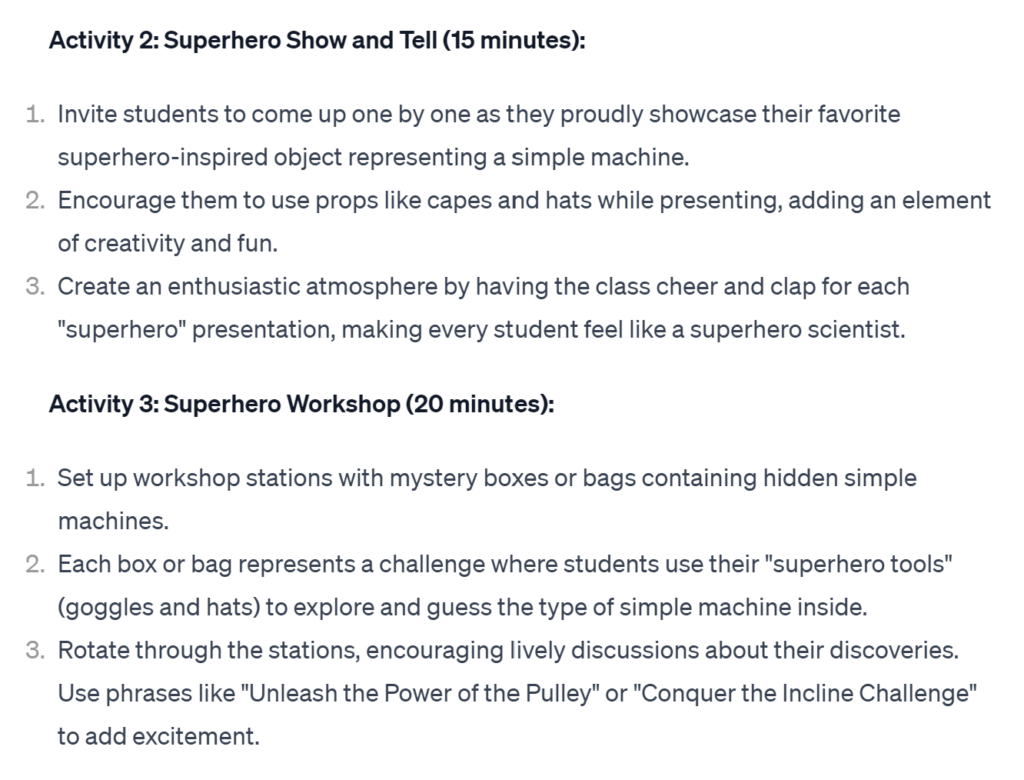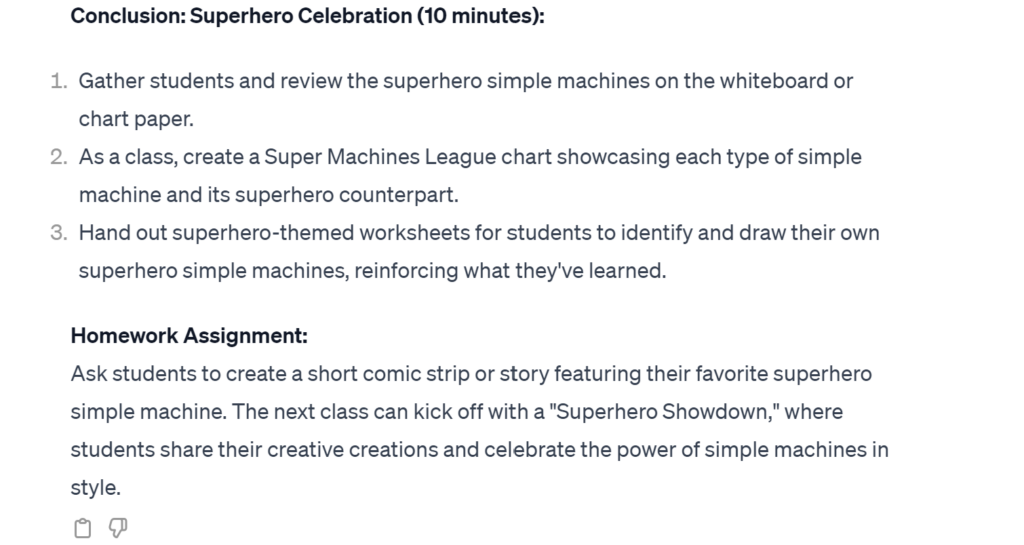UFLI
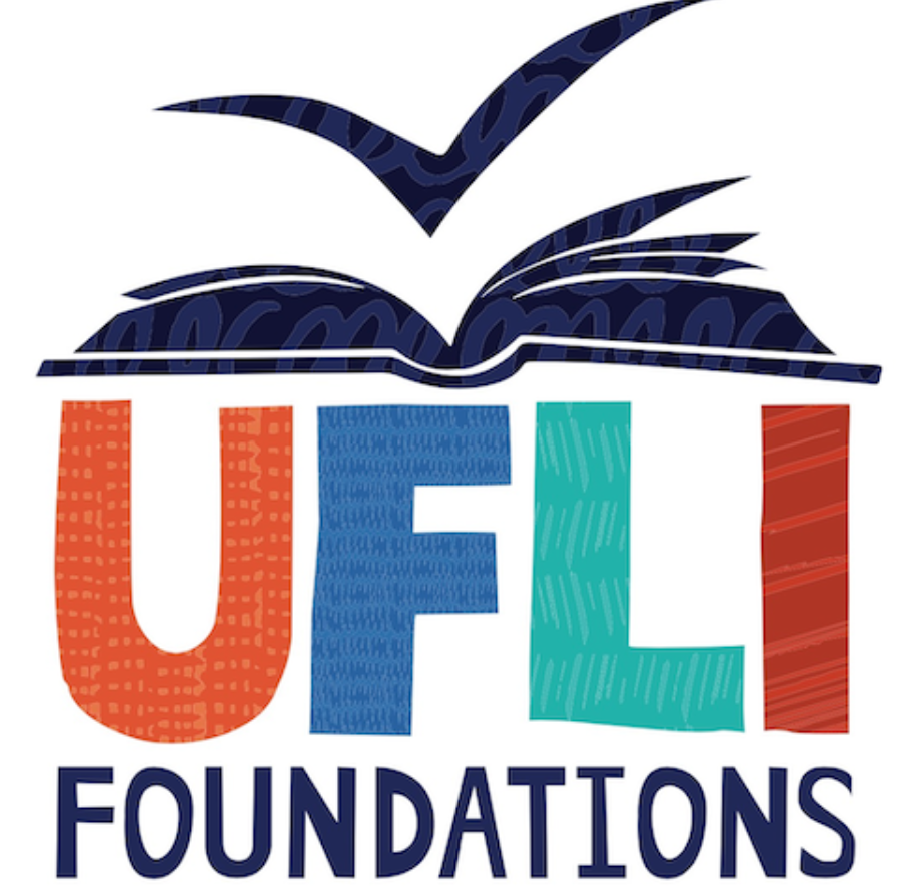
In the grade 1 class I have been visiting for the past 3 weeks, they started each morning with a UFLI lesson. The way this teacher organized her teaching of UFLI honestly blew me away. The students knew the routine and she dealt with little to no behaviors each time I was in.
First, the students would gather on the carpet at the front of the room and participate in the lesson taught and shown on board. The portion of the lesson you see here is the students reading the word on the board and then the teacher would go “what does it say if we take away the st?”
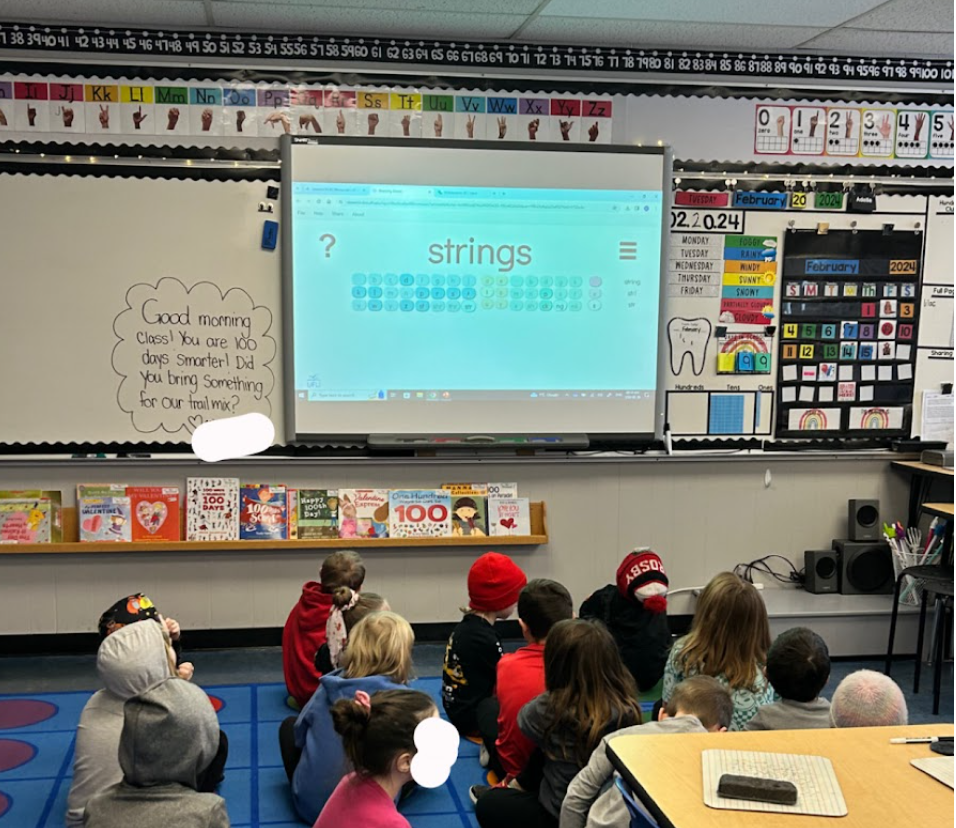
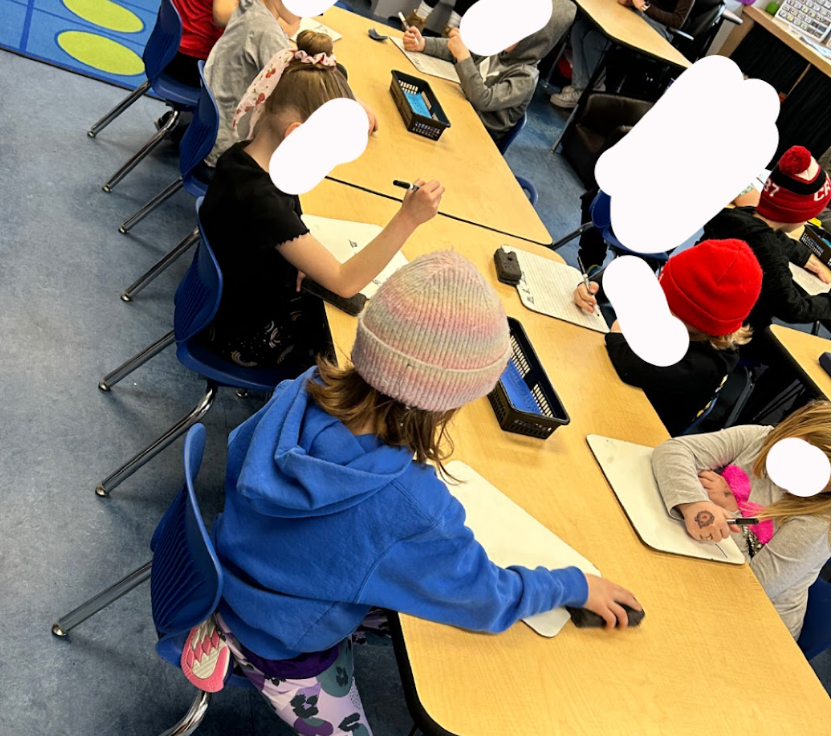
Then, the students would head back to their tables and listen for words or sounds being called out to write on their individual whiteboards. This carpet-to-desk transition would happen about 3 times throughout the lesson and not once was there an issue with students getting off task.
I also wanted to note the phonics display bulletin board in this classroom. It is a great visual for students to help with sounding out and pronouncing sounds. I really liked how this teacher covered up the ones they have not gotten to yet as I believe it helps students not get confused or overwhelmed.
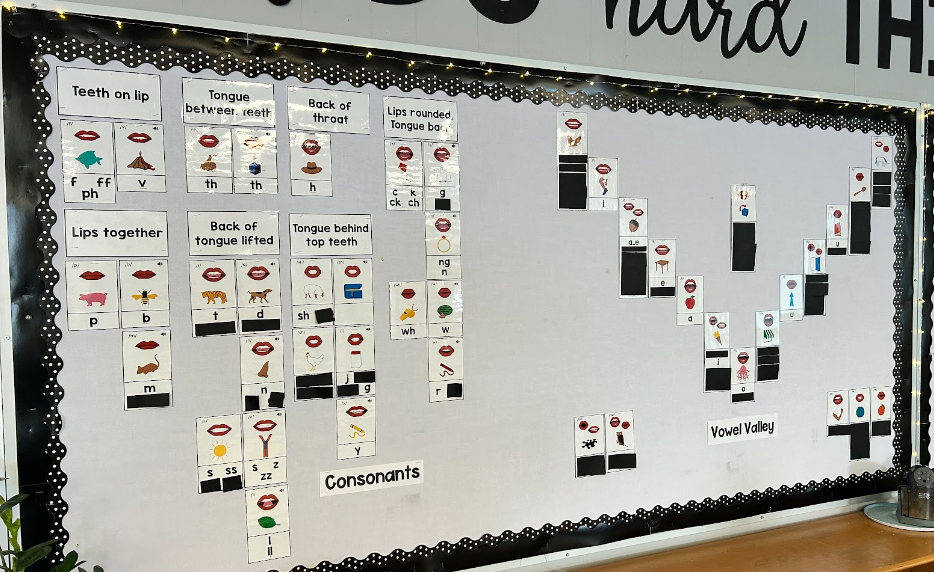
UFLI in the Grade One Curriculum
BIG IDEA:
“Through listening and speaking, we connect with others and share our world.”
I believe for this specific UFLI lesson where the students were learning phonics and spelling, that they are connecting what they hear and what they repeat back to their peers and the real world. Example student quote after sounding out the word “ring”: “ring! my mummy wears a ring”
CURRICULAR COMPETENCY:
“Engage actively as listeners, viewers, and readers”
Throughout the entirety of this lesson, each student demonstrated active listening, viewing, and reading of what was being asked of them and what was being shown to them.
CONTENT:
“Oral language strategies:” Students were orally sounding out words and saying letter sounds.
“Metacognitive strategies:” Students were developing awareness of their selves as learners.
“Phonemic and phonological awareness”
100th Day of School!
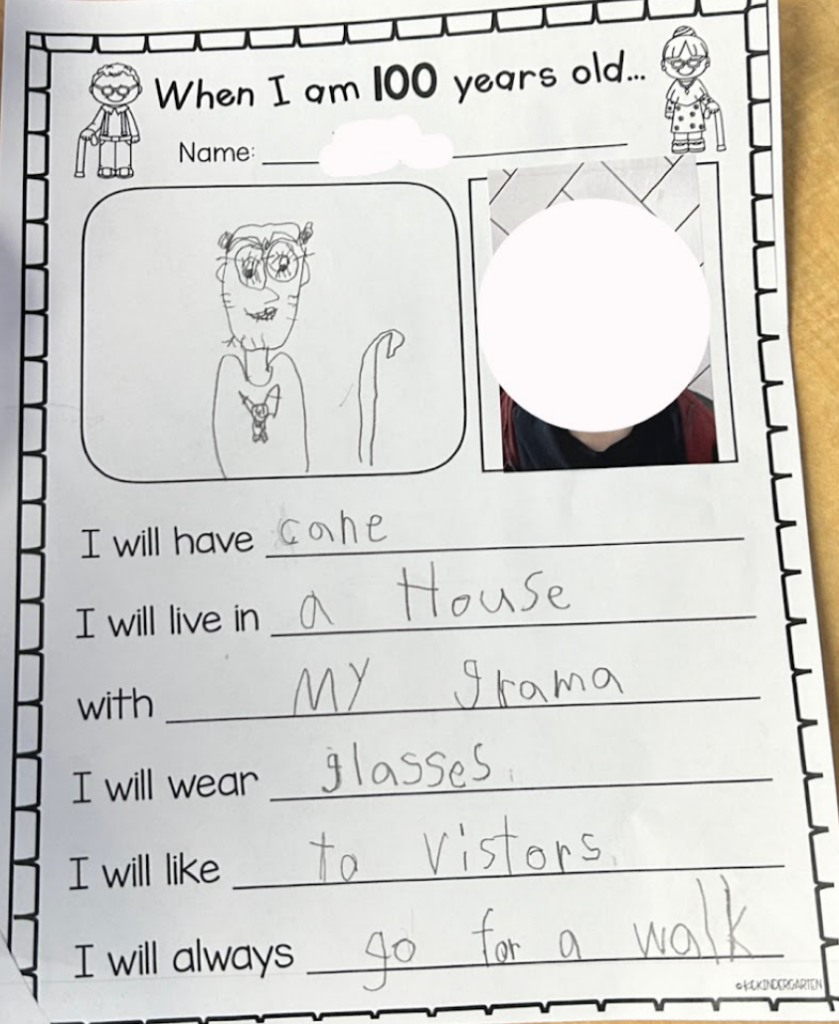
I got lucky and this visit happened to be on the 100th day of school!
As you can see, one of the activities the class did was complete a “When I am 100 Years Old” worksheet. I really liked how this teacher did a guided drawing for the portrait and they created a list of answers on the board as a class to refer to. I enjoyed circulating around the room while students completed the worksheet and talking to them about their choices!
100th Day Curricular Connections
BIG IDEA:
“Everyone has a unique story to share:” Students were able to showcase how they envision their life at 100 years old and hear stories about the older generations from their teacher.
CURRICULAR COMPETENCY:
“Exchange ideas and perspectives:” Students were to share their ideas with the class when creating the list of answer options.
CONTENT:
“letter formation; legible printing with spacing between letters and words.”